
SEVIS & Social Security Number
SEVIS Registration
SEVIS stands for Student and Exchange Visitor Information System, and it is important for you to register in SEVIS as soon as you can after your arrival.
The U.S. Department of Homeland Security keeps track of visitors with a system called SEVIS, or the Student and Exchange Visitor Information System. All J-1 visa holders must register. You cannot register until you’ve arrived in the United States. Once you have arrived, you have 10 days after the start date on your DS-2019 form to complete registration. If you fail to register, you will have to return home immediately.
If at any point on your program there is any change to your address, email or phone number, you must call CIEE within 10 calendar days to report the change.
To register, go to your Beacon Account and click “SEVIS Registration Wizard” and have the following information ready:
- DS-2019 number
- The address where you are living in the U.S.
- Email address
- U.S. phone number, if applicable
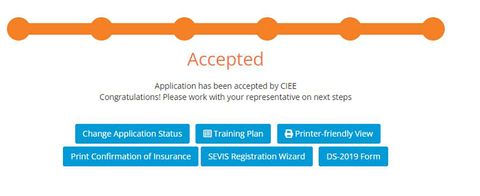
If you run into any issues, please call CIEE at 888-268-6245.
Applying For A Social Security Number
You must have a Social Security Number (SSN) while on the program!
If you do not already have a Social Security number, you will have to apply for one to get paid, open a bank account, and pay taxes. It is legal for you to begin your program before a Social Security number has been issued, but you must have a receipt of application; this shows that you have applied.
To apply, visit the nearest Social Security office 5 business days after you register for SEVIS. Bring the following documents with you:
- DS-2019
- Passport and J-1 visa
- I-94 number (optional, but recommended)
- Letter to Social Security officer (optional, but recommended)
Time-saving tip: You can complete the application form (SS-5 Application for a Social Security Card) in advance to save time.