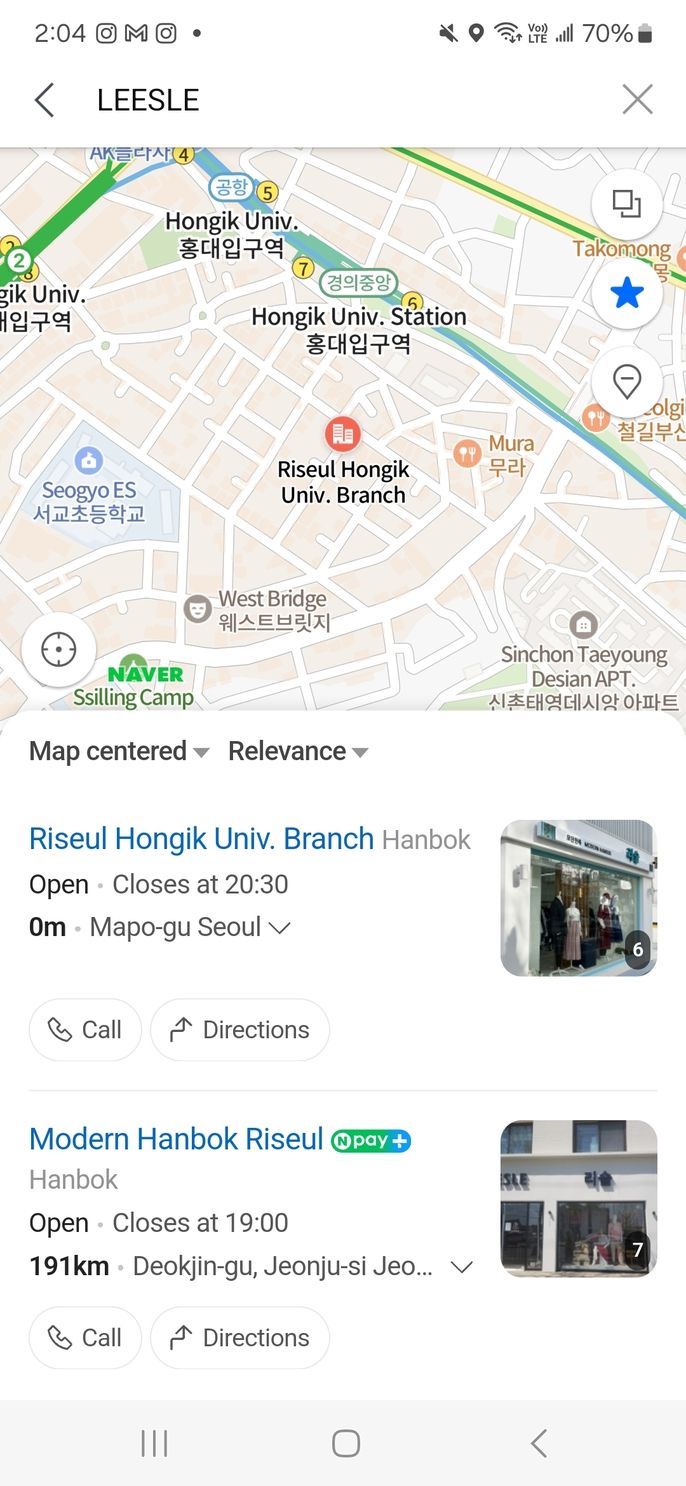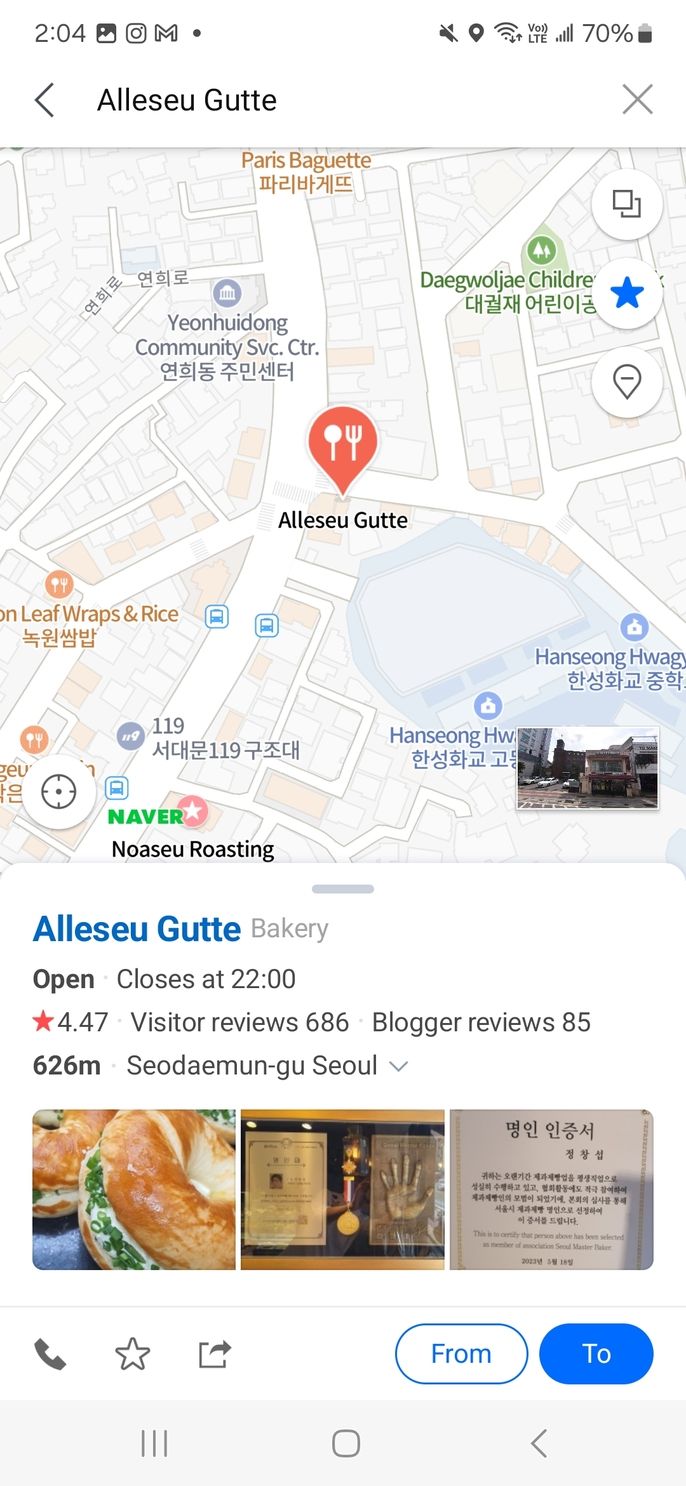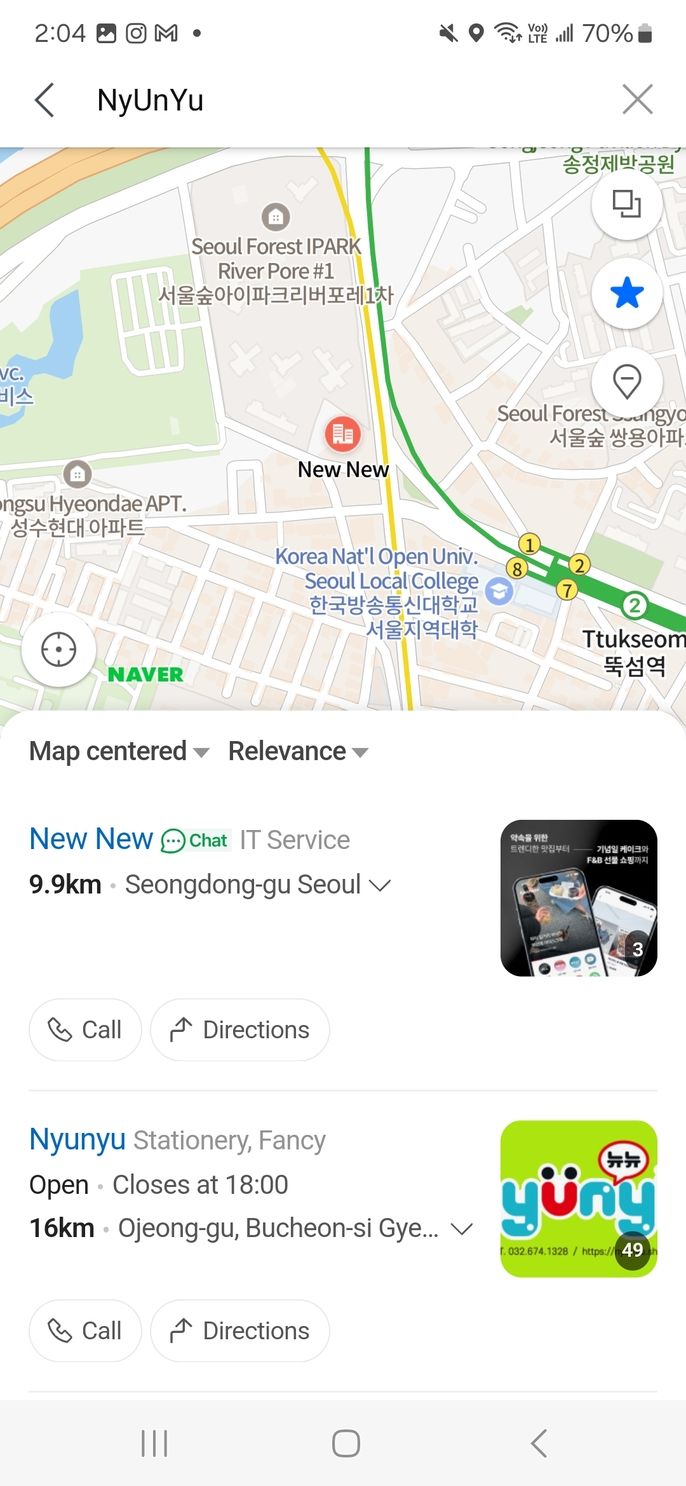How to Navigate Naver
Naver - universally known as one of the two best methods of navigation in Korea. It’s almost impossible to get around with Google Maps or Apple Maps, so everyone coming to Korea should download either Naver or Kakaomap… or if you’re paranoid like me, both.
Naver is, as I was told, great. It calculates distance times, 27 different transportation methods, opening and closing times, pictures, reviews, everything. I wish every country had a Naver instead of just Google Maps. However, the one thing Naver doesn’t do is find things. If you see a cute cafe on Tiktok and you want to go, good luck finding it on Naver. Even if you search it in Korean, it often doesn’t result in anything. Often what I have to do is search it in English on Google Maps, zoom in on the building, and then find the specific building on Naver in order to save it to a folder. This has made finding locations an exercise in creativity and patience, with some interesting results.
For example, the LEESLE modern Hanbok store, where you can personalize your own Norigae (a Korean traditional wearable ornament), if you search “LEESLE” or the Korean translation of “LEESLE”, nothing pops up. So I searched the building on Google Maps, found it on Naver, and it turns out to find it easily I would have had to search “Riseul”, the Korean pronunciation of “LEESLE”, but in English. How was I supposed to know that?
Another example is the German-style bakery near my dorm, Alles Güt. In Korean, 알레스 끄테. Instead of searching “Alles Güt” or “알레스 끄테”, I would have had to search the Korean pronunciation of “Alles Güt”, which is “Alleseu Gutte”. Otherwise, nothing comes up. I’m lucky I walk past it most days, otherwise I never would have found it.
Yet another example is the strange capitalization of some English words, where if you don’t type it exactly as it requires then it doesn’t show up. For example, the clothing store “New New”, or as it’s typed in Korean, “뉴뉴” (Nyoo Nyoo). In order to find this building, I would have had to search “NyUnYu”. How curious.
I love Naver - it would be criminal to say I don’t. But this is a very interesting quirk that makes finding things difficult. Maybe if it’s set to different languages it works differently, but English/Korean Naver works this way. I’ve found it’s just easiest to find the building by zooming in and matching the surroundings to what it says on Google Maps, but… if anyone knows how to fix this or what to do,I’d love advice. Maybe it’s just my phone being wacky, who knows. Overall, I think I prefer Google Maps…
Related Posts
K-Pop Stan’s Guide to South Korea: 5 Must-Do Activities While Studying Abroad
By: Jacqueline Lee South Korea is the place to be as a kpop stan, so here are 5 activity ideas that you must do during your time abroad! 1. Collect... keep reading
Courses at Yonsei University—Difficulty, Planning & Advice!
If you're curious about the difficulty of college courses in South Korea, as well as course planning and advice, then this article is for you. In this blog, I delve into my courses at Yonsei University and offer helpful advice for course planning—tune in to learn more!
Fitting in with locals when you can’t speak the language
By: Raphael Li Coming to Seoul, there are so many different experiences you can have even as an exchange student. Some people make only exchange/international friends. Some students make many... keep reading